Two summers ago my best friend introduced me to the wonderful creation that is grocery pickup. It entails ordering groceries straight from your phone and then picking them up at a later time. You don’t have to get out of your car, they do the loading for you. You literally pull up, wait a few minutes, give
No screaming, no whining about treats, no moaning
First, I’m going to walk through the super easy steps. I pick up my groceries from walmart, so I downloaded the Walmart Grocery app.

On the home page you can see things that are new, or deals or your favorites. I usually skip right past this to be honest. I go straight down to the search button. This brings up the search bar, and you can search for the things on your list.
Some may find it easier to add things to the app as they think about them, but I’m one of those people that needs to physically write it down while I’m thinking about it or it will never get done. Let’s blame it on mom brain and pretend it hasn’t been a life long struggle for me.

When you click on the words you want to search, your favorites will pop up at the top of the results. These are things you buy often or things that you have favorited (by clicking the heart in the top right hand corner.)

(Clearly, I have a thing for Clorox wipes. Don’t mind me, just wiping my counters and doorknobs down…often.)
You can also search by department. And they have these departments divided into sections so you can narrow down what you want easier. Sometimes I like to go through the departments and see if there’s anything I didn’t write down that we might need.


Once you have everything you need, click on the grocery cart in the top right. It will then bring up a page of some of your favorites that you didn’t click on to make sure you’re not forgetting anything. (Or to get you to spend more money. Glass half full or half empty. You decide.)
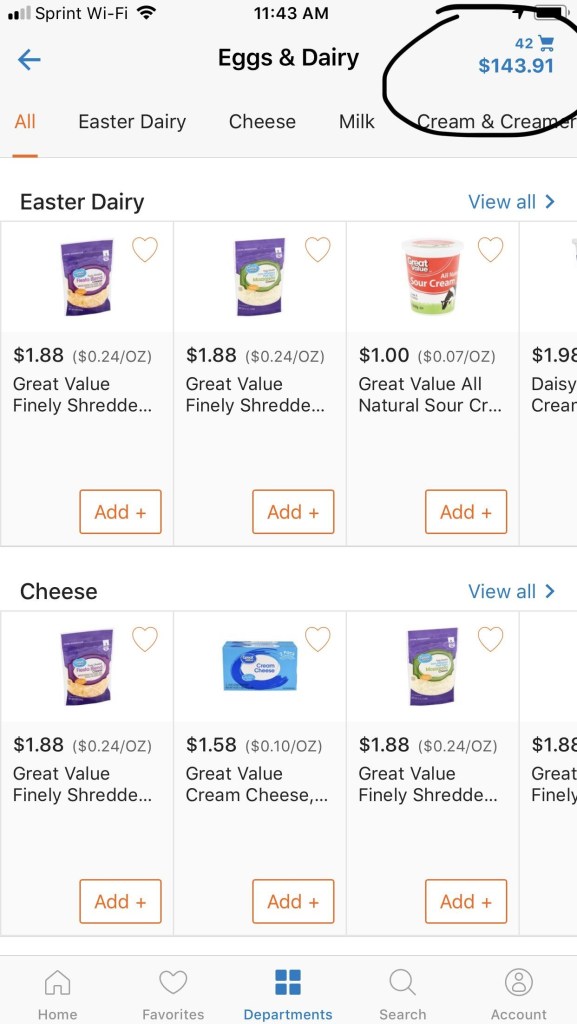

Then it will give you a run down of your cart so you can see if there’s anything you’d like to change.

Then click check out and choose a time! You can also tell them if you want to allow substitutions.


Then show up at your chosen day and time and watch the magic happen!
PROS for Grocery Pickup:
- Convenient! Seriously, I sit at home on my couch snuggling my kids while “Grocery shopping”. And they like to help, which means way too many treats that I have to remove later.
- Convenient! I don’t have to go into the store; I never even have to leave my car!
- If they don’t have what you want, they will substitute it for something similar (at the SAME price!!!). I’ve ordered my daughter’s elastics and they gave me the pack with more, for the original small pack price, because it was out of stock. (If it’s something specific I need, I will not check that I allow substitutions for that item. Easy Peasy.)
- If you are not happy with a substitution they provide, they will remove it from your cart right there and refund you the money immediately.
- Time
saver . As mentioned above. - You can specify how you want your produce! Just leave “instructions” and then you can tell them anything.
- I can track how much I am spending as I go! The grocery cart icon will update with your new price every time you add an item.
- That way I don’t go over budget!
- I can calculate what extras I can fit in as we go.
- You can edit your order! You can add things (They will give you a time when edits will no longer be accepted), or take things off. This is great for when your husband decides to add Cheez-its at the last minute because he didn’t answer your call asking for his grocery requests.
There’s lots more I’m sure, but as mentioned before, #mombrain
CONS of Grocery Pickup:
- They have updated their return policy so you can no longer go into the store to return items from a pickup order. (More on this later.)
- *Walmart Specific* You cannot use Savings Catcher, which feels like kind of a rip-off.
As I said above, I can track how much I’m spending and stay within my budget! (Instead of coming home way over budget and professing to my husband that I had no idea what happened!) We have a set grocery budget for each month and it is important to our financial well being that I stay within that while grocery shopping. Grocery pick up has greatly limited the amount of impulse buys I come home with and helps me be more mindful of what I’m spending and where. It’s a great budgeting tool.
My same friend who introduced me to grocery pick up recently told me that Walmart has changed their return policy regarding grocery pick up. You used to be able to show the TC# on the bottom of your order to return things in store.
NOT ANYMORE! They no longer provide online orders with a TC# so you cannot return things in store. I called the number they provide for return questions to dig a little deeper. The associate I talked to said that I would need to call customer service, and they would issue a refund and send me an email.
I would need to take that email to the customer service desk at a location and they would process that return. That feels like a whole lot of work. Before I could walk in, give them the TC# and be done with it!
I’m going to write a letter to Walmart because this is ridiculous. First, they limit Savings Catcher, and now they’re adding extra steps to a return process that should be simple. (The substitution policy has not changed, you can still have those taken off immediately at your car.)
So maybe after all that I will be switching which store I use to do my online shopping. But no matter where it is, grocery pickup has changed my life for the better and I am never going back!
-Tara